![]()
Australian Oxford Dictionary 11.2
Device: iOS Universal
Category: Reference
Price: $12.99,
Version: 11.1 -> 11.2 (
iTunes)
![]() Description:
Description:
The complete contents of the 1800 page Australian Oxford Dictionary, 2nd Edition
— the ultimate guide to contemporary Australian English -with sound.
This flagship dictionary draws on the databases of Australian English at the Australian National Dictionary Centre – including its fast-growing national corpus and its research into Australian English, as well as the resources of the incomparable Oxford English Dictionary
This book retails for A$115 (that's without sound)
*** This App is proudly made by Australians ***
▸ 170,000+ headwords, phrases, and derivative forms
▸ Over 200,000 indexed entries
▸ 35,000 detailed word origins or etymologies
▸ More than 12,500 encyclopedic entries
▸ 64,000 IPA pronunciation entries
▸ Plus over 53,000 authentic Oxford sound files
▸ The encyclopedic entries are more detailed than in any comparable Australian dictionary – for example, the place-name entries not only geographically locate the place in question, but also provide information about the character of the place and its historical, economic, or political importance.
▸ Special attention is given to Australian culture and history, including Aboriginal history.
▸ Detailed entries on many topics – political parties, religious organizations, historical events, mythological, fictional characters, and more
▸ Special appendices include grammar, punctuation, Australian leaders, and collective nouns
This iPhone/iPod touch version also includes:
• progressive look-up for quick searching
• unique three-way cross-referencing index
• search string normalization
• wildcard pattern searches -using * ?
• spelling checking and suggestions -with Australian words
• hyperlinks on words in definitions
• automatic search history function
• bookmark with folders and notes facility
• iCloud bookmark syncing between devices
• enhancements for dyslexic and visually impaired users
• complete front matter and appendices
• "Retina Display" support
• "Fast App-Switching" (Multitasking)
• DarkMode support
• iPhone 12 & iOS14 support
• iPad Pro multi-screen and Drag & Drop
• "Word-a-day" feature with TOEIC® & TOEFL® lists
• "Today widget" for random words to lookup
• "Share" extension to search inside other apps -with "store for later"
• "AOD broadcast" will let you search to a second screen or an iPad split-screen
• support for an external thesauri and alternate dictionaries (if installed)
• round-trip lookup from third-party apps *
• no internet connection is required
(sound files can be downloaded and installed locally)
The Australian Oxford Dictionary is edited by Australia's most influential lexicographer, Dr. Bruce Moore. As in all his Oxford dictionaries, Dr. Moore is attuned to new currents in Australian language and usage. He includes a full range of neologisms, especially the protean language of younger Australians and of computing and electronic communication. This is not just a dictionary for scholars and pedants. It reveals our changing language in up-to-date and entertaining ways, and it will be an essential reference for the new millennium.
The Australian Oxford Dictionary is much more than some collection of antipodean colloquialisms but is a learned study of the wider sphere of the English language.
Australian Oxford Dictionary (AOD) © Oxford University Press 2004
___________________
Powered by Enfour's -"UniDict Engine 11"
What's NewSounds no longer stops music playing in the background.
Fixes for pre-iOS 13 devices.
Australian Oxford Dictionary
 Description:
Description: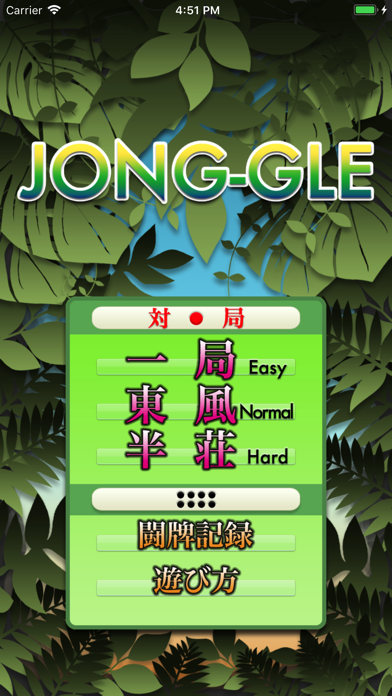 Description:
Description: Description:
Description: Description:
Description: Description:
Description: Description:
Description: Description:
Description: Description:
Description: Description:
Description: Description:
Description: Description:
Description: Description:
Description: Description:
Description: Description:
Description: Description:
Description: Description:
Description: Description:
Description: Description:
Description: Description:
Description: Description:
Description: Description:
Description: Description:
Description: Description:
Description: Description:
Description: Description:
Description: Description:
Description: Description:
Description: Description:
Description: Description:
Description: Description:
Description: Description:
Description: Description:
Description: Description:
Description: Description:
Description: Description:
Description: Description:
Description: Description:
Description: